Scenario:
You receive the below exception when you try to logon to a site that has been configured to use Claims Based Authentication with a custom membership provider using FBA credentials:
Event ID from Event Log - 8306
An exception occurred when trying to issue security token: The server was unable to process the request due to an internal error. For more information about the error, either turn on IncludeExceptionDetailInFaults (either from ServiceBehaviorAttribute or from the <serviceDebug> configuration behavior) on the server in order to send the exception information back to the client, or turn on tracing as per the Microsoft .NET Framework 3.0 SDK documentation and inspect the server trace logs..
Explanation:
This error started to appear in our QA environment which does not have Visual Studio installed. I have tried starting the service "Claims to Windows Token Service" but that did not help either.
I have made sure that all configuration changes required for FBA have been made properly in the below web.config files:
To view more information about the actual error that is preventing the secure token service from being able to issue security token, I added the service debug in the web.config for the web service, under \14\WebServices\SecurityToken:
An exception occurred when trying to issue security token: The configuration section for Logging cannot be found in the configuration source..
I then realized that it is Microsoft.Practices.EnterpriseLibrary.Logging from my custom membership code that is causing the issues and not FBA configuration as I originally thought.
I then went ahead and added the required configuration for Microsoft.Practices.EnterpriseLibrary.Logging
You receive the below exception when you try to logon to a site that has been configured to use Claims Based Authentication with a custom membership provider using FBA credentials:
Event ID from Event Log - 8306
An exception occurred when trying to issue security token: The server was unable to process the request due to an internal error. For more information about the error, either turn on IncludeExceptionDetailInFaults (either from ServiceBehaviorAttribute or from the <serviceDebug> configuration behavior) on the server in order to send the exception information back to the client, or turn on tracing as per the Microsoft .NET Framework 3.0 SDK documentation and inspect the server trace logs..
Explanation:
This error started to appear in our QA environment which does not have Visual Studio installed. I have tried starting the service "Claims to Windows Token Service" but that did not help either.
I have made sure that all configuration changes required for FBA have been made properly in the below web.config files:
- Web Applications
- CA Web Aplication
- \14\WebServices\SecurityToken
This post can get you started with building a custom membership provider and making changes to the required configuration files.
Resolution:
<serviceDebug includeExceptionDetailInFaults="True" httpHelpPageEnabled="True"/>After adding the above to SecurityToken's web.config, the event log reported the below:
An exception occurred when trying to issue security token: The configuration section for Logging cannot be found in the configuration source..
I then realized that it is Microsoft.Practices.EnterpriseLibrary.Logging from my custom membership code that is causing the issues and not FBA configuration as I originally thought.
I then went ahead and added the required configuration for Microsoft.Practices.EnterpriseLibrary.Logging
Everything after that worked as desired.
So I strongly advice everyone not to panic and take such drastic steps as re-installing SharePoint 2010 etc..
When I googled for this error, many people suggested to reinstall SharePoint 2010, change server names, etc..
Remember that these things happen for a reason. It just requires some patience to figure out the exact problem.
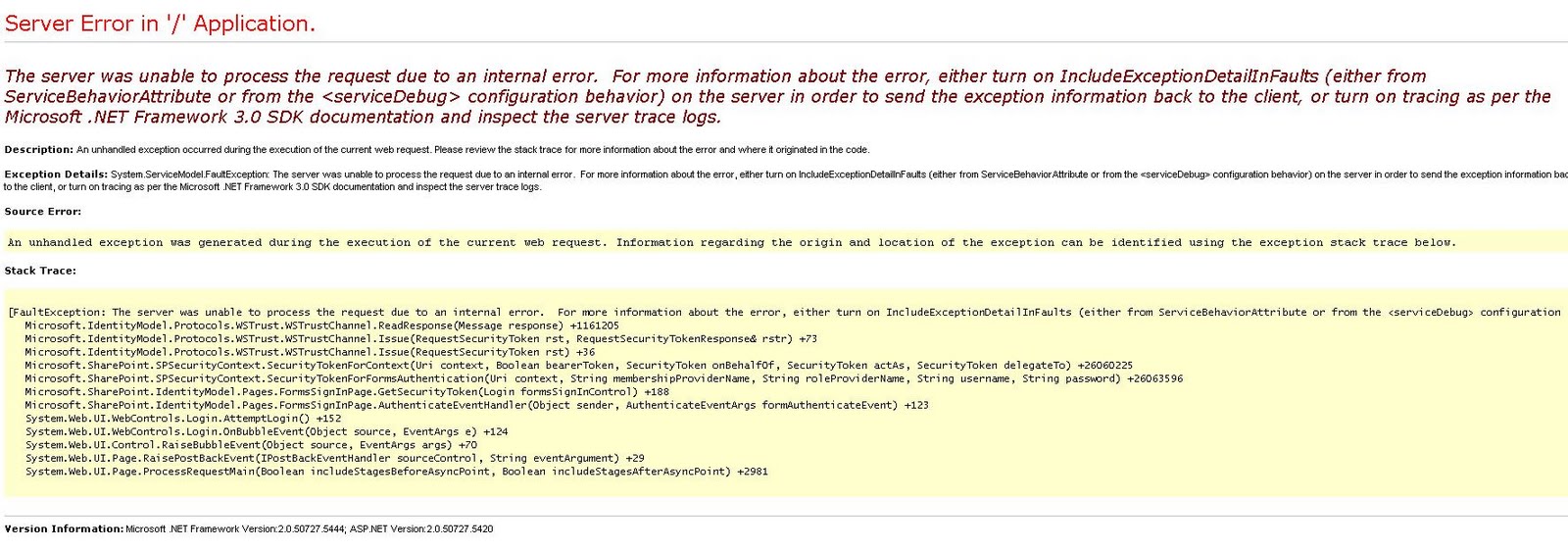

No comments:
Post a Comment