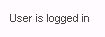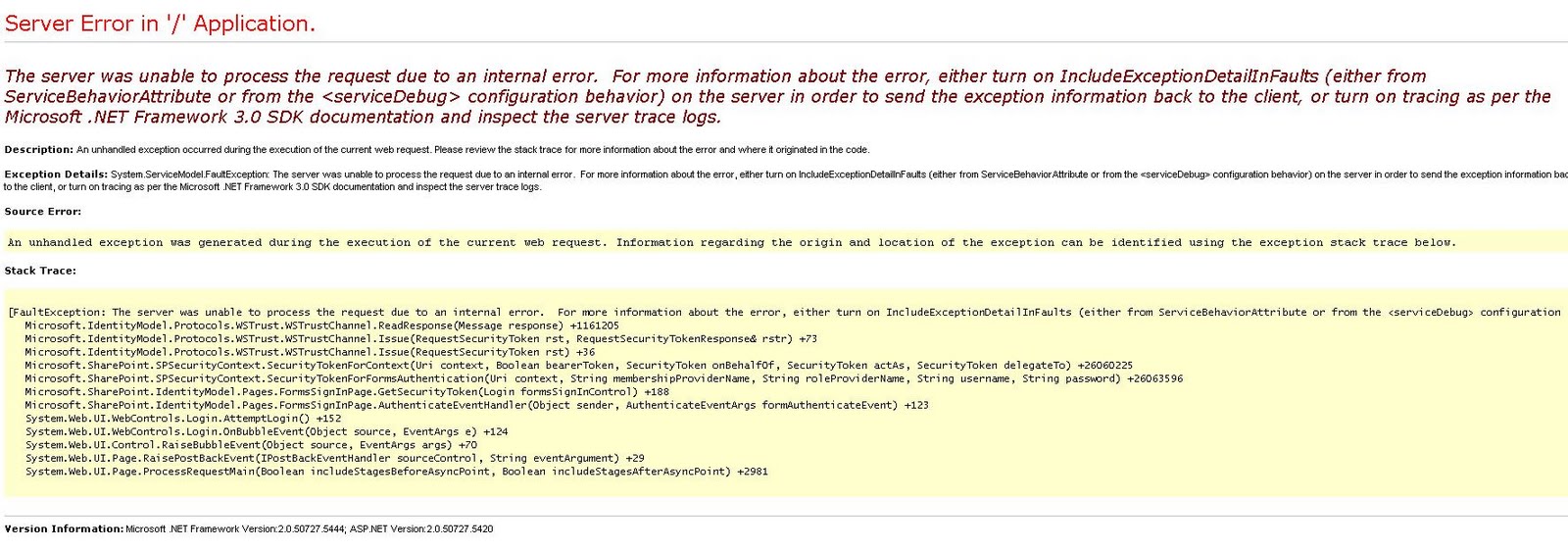Scenario:
SharePoint Designer throws the error "Server error: The URL is invalid, it may refer to a nonexistent file or folder or refer to a valid file that is not in the current Web" when you attempt to open/check-in/check-out/upload a file.
Explanation:
While there could be many reasons for this misleading error to show up, one of the reason is low disk space in the database server.
I noticed that the transaction log file for the SharePoint_Config database, "SharePoint_Config_Log.LDF" (resides in \Program Files\Microsoft SQL Server\MSSQL.1\MSSQL\Data in our case) has grown enormously to 28 GB which is approximately 70% of the space in that drive.
Solution:
Take a backup of the log file it required.
Just run the below scripts to truncate the log file:
SQL Server 2008:
USE [master]
GO
ALTER DATABASE[SharePoint_Config] SET RECOVERY SIMPLE WITH NO_WAIT
GO
USE [SharePoint_Config]
GO
DBCC SHRINKFILE ('SharePoint_Config_Log')
GO
ALTER DATABASE[SharePoint_Config] SET RECOVERY FULL WITH NO_WAIT
GO
USE [SharePoint_Config]
GO
SQL Server 2005:
BACKUP LOG [Sharepoint_Config] WITH TRUNCATE_ONLY USE [SharePoint_Config] GO DBCC SHRINKFILE (N’SharePoint_Config_log’ , 50) GO
The file "SharePoint_Config_Log.LDF" is now 504 KB.
The server is happy now and running fine.